Guard yourself from tracking, surveillance, and censorship.
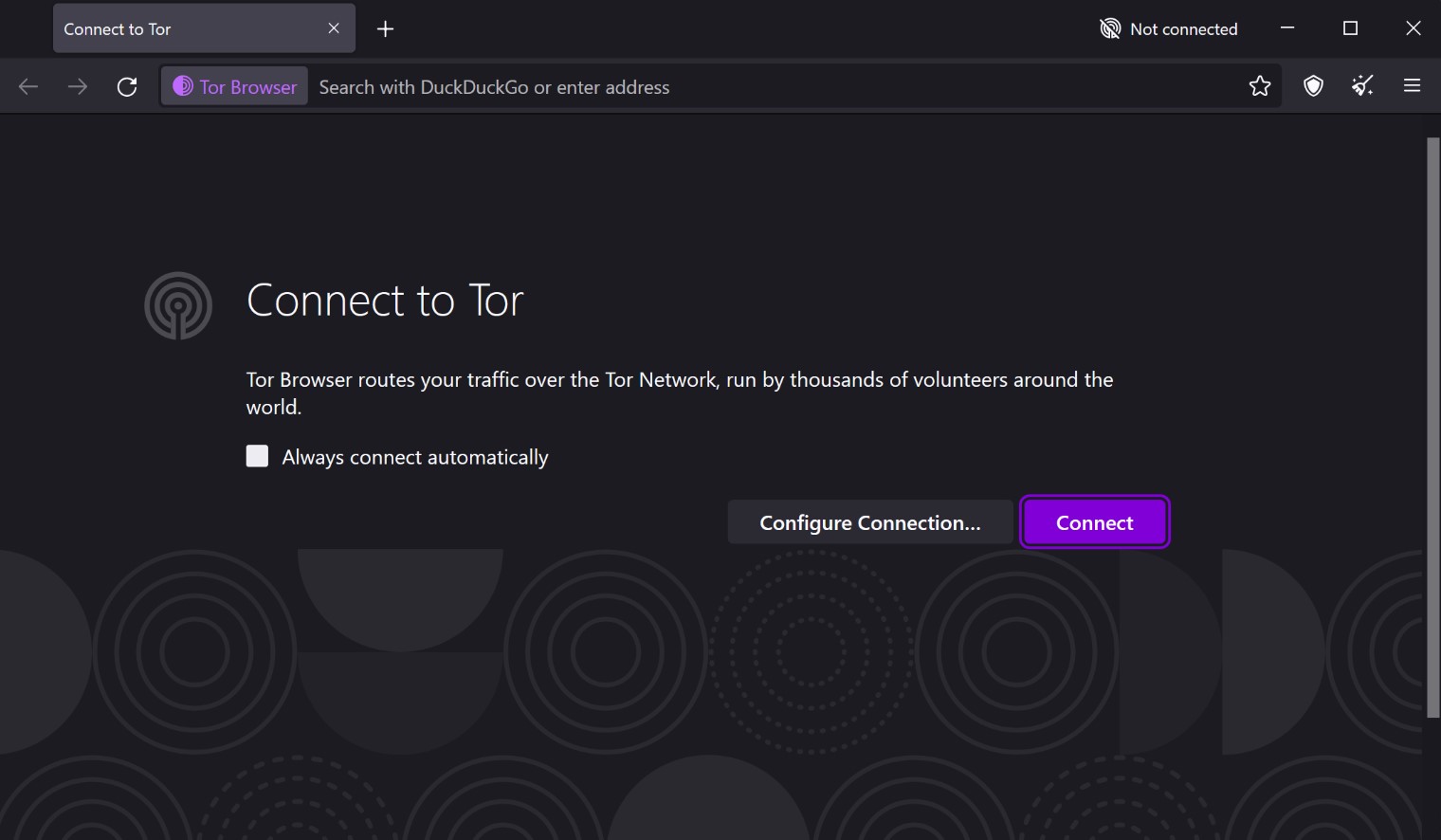
The Tor Browser harnesses the power of the Tor network to safeguard your privacy and anonymity. Utilizing the Tor network offers two primary benefits:
Moreover, Tor Browser is engineered to thwart website fingerprinting techniques aimed at identifying you based on your browser setup.
By default, Tor Browser doesn’t retain any browsing history. Cookies are only effective for a single session (until Tor Browser is closed or a New Identity is requested).
Tor constitutes a network of virtual tunnels engineered to enhance your privacy and security while traversing the Internet. Its operation involves routing your traffic through three randomly selected servers, commonly referred to as relays, within the Tor network. Subsequently, the final relay in this circuit, known as the “exit relay,” forwards the traffic onto the public Internet.
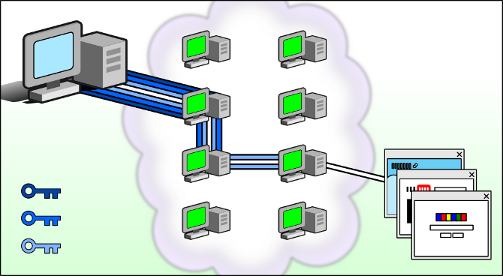
The depicted image showcases a user engaging in browsing various websites via Tor. The green intermediate computers symbolize relays within the Tor network, while the three keys symbolize the layers of encryption safeguarding the connection between the user and each relay.
In regions where Tor faces blocking, users can configure Tor to connect via a bridge during the setup phase. However, if Tor isn’t connecting and censorship isn’t the issue, one of the primary culprits might be an inaccurate system clock. Ensure that your system clock is correctly set to resolve this issue.
It’s important not to use Tor for torrenting. Tor Browser intentionally blocks browser plugins like Flash, RealPlayer, and QuickTime because they can be manipulated to expose your IP address. We strongly advise against installing extra add-ons or plugins in Tor Browser as they might bypass Tor or compromise your privacy. Tor Browser is already equipped with features like HTTPS-Only mode and NoScript, along with other patches to enhance your privacy and security.